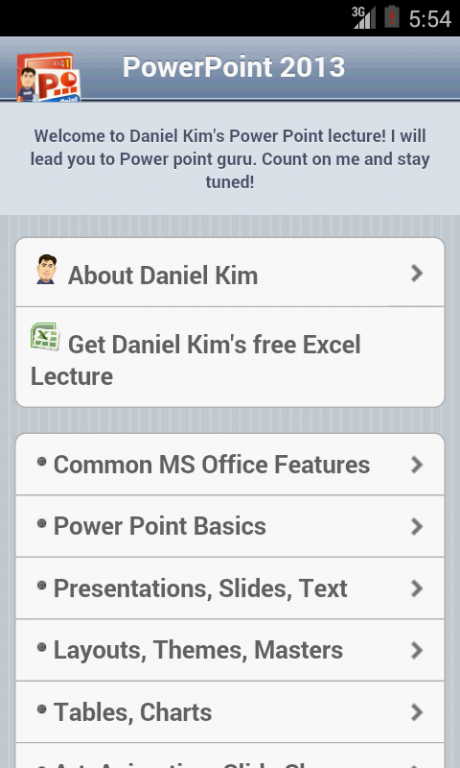Mastering PowerPoint(Tutor) 1.1
Free Version
Publisher Description
You can learn Power Point 2013 easily on your smart phone and tablet for free.
■ Common MS Office Features
- What is Microsoft Office 2013?
- What's New in 2013?
- Navigating On Office
- Mastering Fundamental Operations
■ Power Point Basics
- Who uses PowerPoint and why?
- What’s new in PowerPoint 2013?
- Starting and exiting PowerPoint
- Changing the view
- Zooming in and out
- Display & hide screen elements
- Presentation Windows
■ Presentations, Slides, Text
- Starting a new presentation
- Creating New Slides
- Inserting Content from External Sources
- Managing Slides
- Using Content Placeholders
■ Layouts, Themes, Masters
- Understanding Layouts and Themes
- Applying a theme
- Managing Themes
- Changing Color, Font, and Effects
- Changing the Background
- Working with Placeholders
- Customizing and Creating Layouts
- Managing Slide Masters
■ Table, Charts
- Creating a new table
- Editing a Table's Structure
- Formatting Table Cells
- Understanding & Starting Charts
- Working with Chart Data
- Working with Chart Elements
- Controlling the Axes
- Formatting a Chart
- Rotating a 3-D Chart
■ Art, Animation, slide Show
- SmartArt, Clip Art, and Pictures
- Insert & Edit SmartArt Graphic
- Clip Art & Photo
- Building Animation Effects
- Animating Slide Content
- Creating Speaker Notes
- Delivering a Live Presentation
■ Keyword
MS PowerPoint, PowerPoint Lecture, Power Point, PowerPoint Shortcut, PowerPoint Training, PowerPoint Tutor
About Mastering PowerPoint(Tutor)
Mastering PowerPoint(Tutor) is a free app for Android published in the Teaching & Training Tools list of apps, part of Education.
The company that develops Mastering PowerPoint(Tutor) is Kim & Kim. The latest version released by its developer is 1.1.
To install Mastering PowerPoint(Tutor) on your Android device, just click the green Continue To App button above to start the installation process. The app is listed on our website since 2014-03-25 and was downloaded 6 times. We have already checked if the download link is safe, however for your own protection we recommend that you scan the downloaded app with your antivirus. Your antivirus may detect the Mastering PowerPoint(Tutor) as malware as malware if the download link to com.soongin.powerpointtutor2 is broken.
How to install Mastering PowerPoint(Tutor) on your Android device:
- Click on the Continue To App button on our website. This will redirect you to Google Play.
- Once the Mastering PowerPoint(Tutor) is shown in the Google Play listing of your Android device, you can start its download and installation. Tap on the Install button located below the search bar and to the right of the app icon.
- A pop-up window with the permissions required by Mastering PowerPoint(Tutor) will be shown. Click on Accept to continue the process.
- Mastering PowerPoint(Tutor) will be downloaded onto your device, displaying a progress. Once the download completes, the installation will start and you'll get a notification after the installation is finished.